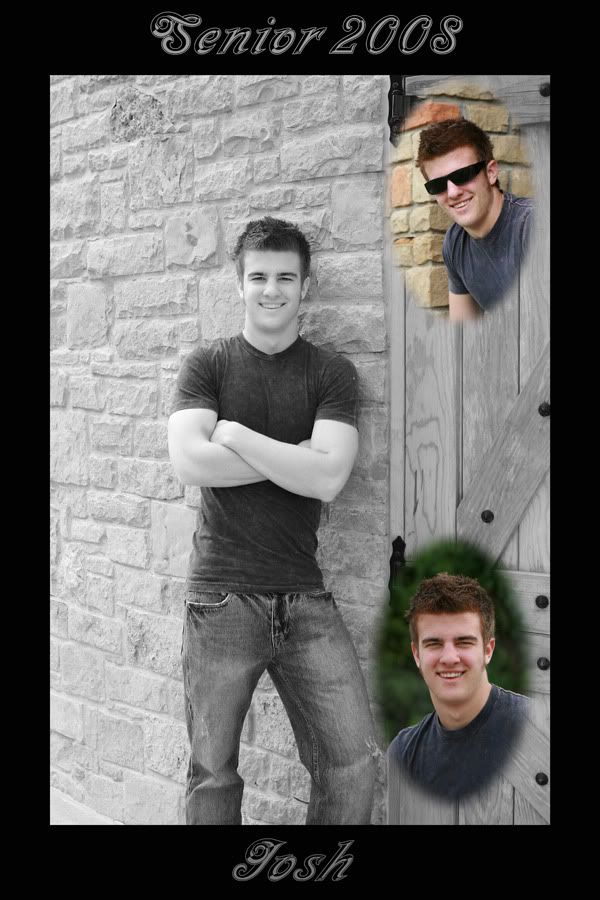Hi all.
Got a question about printing if you've got time.
I have the opportunity to shoot some senior portraits for some friends this coming fall (first paid gig!). Since it's for pay, I want the quality to be the best it can be. I'm not too worried about the shoots, but the printing process has me scared to death. Last time I ordered prints, I was left cropping my pictures online at Sams Club's website. I really want to avoid that situation again.
I think I'll be using Adorama for prints. To avoid the "online crop" scenario I mentioned earlier, what do I do? Do I need to make every file a common DPP (DPI?) and then use preset crop settings that match the size I would be getting prints?
For instance, say I want "jpeg 1" to be an 8x10. Would I change the DPP (DPI?) size to say 300, and then crop using an "8x10 @ 300 DPP (DPI?)" setting in photoshop?
If so, do I just frame loose on the actual shoot so that I can get the picture I want?
Thanks in advance,
Rodger



 Reply With Quote
Reply With Quote