It is interesting to notice that Nikon has confirmed all trouble associated to too much density in the official manual of the D800
http://www.nikonusa.com/en_US/o/Y6wrkA9OU_z04IreazIXl_22UII/PDF/D800_TechnicalGuide_En.pdf
lesson 1: Use a Tripod
At the high resolutions of ered by the D800/D800E, even the
slightest camera motion can result in blur . The technique revealed in this section minimizes blur through a combination
of live view photography and a tripod.
Lesson 2: Use Live View
At the high resolutions of ered by the D800/D800E, even the
slap of the mirror can sometimes be enough to blur photographs . In live view, the mirror is raised well before the shutter
is released, helping keep blur to a minimum
Lesson 3: Don't Stop Aperture Down Too Far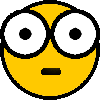
Stopping down aperture in manual (h) and aperture-priority
auto (g) exposure modes increases depth of i eld, bringing
both background and foreground into focus. Stop aperture
down too far, however, and dif raction will cause the image to
actually lose dei nition. L'esempio sulla guida per far vedere gią l'effetto della diffrazione č a f/11
....
Shutter Speed
Choose a speed a bit faster than the limit for camera blur.
The superior resolution of the D800/D800E makes small
amounts of focus blur more obvious. Select a shutter speed
slightly faster than you would choose when photographing
the same subject with other cameras.
The superior resolution of the D800/D800E makes small
amounts of focus blur more obvious. Select a shutter speed
slightly faster than you would choose when photographing
the same subject with other cameras
So in real life shot very very seldom you can benefit from a higher definition obtained by higher density. Off course it is a different story using a larger size sensor!





 Reply With Quote
Reply With Quote