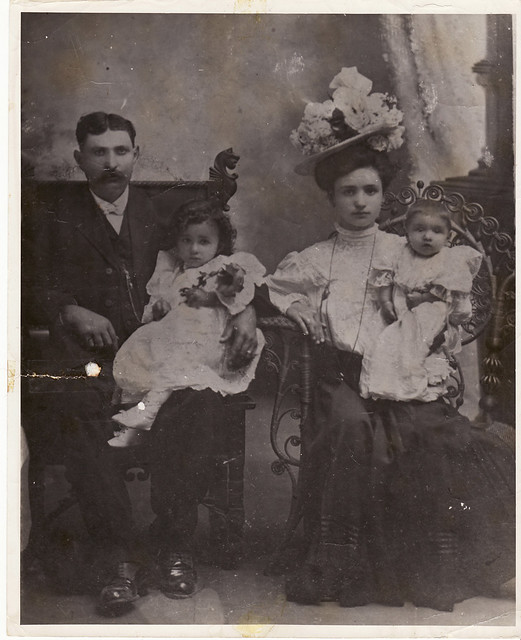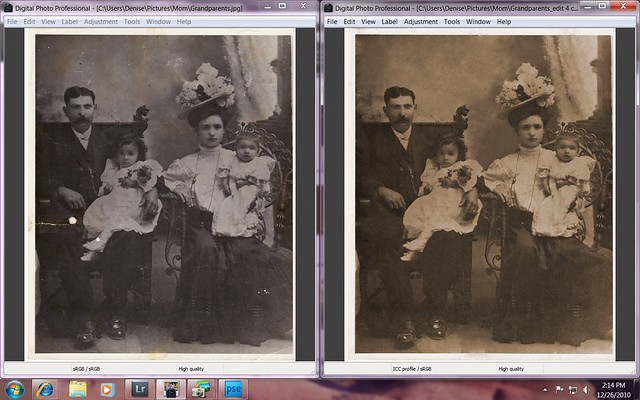Hi All -
With my purchase of PSE 9 there was a 30-day free trial included for Lightroom 3 so I thought I'd give it a try. There are so many pro Lightroom 3 fans here that you have sparked my curiousity! I just didn't want to spend that much money on it and find out its not for me. It does seem like a pretty nice program even though I have absolutely no clue what I'm doing ...I was a tad lost a first without a "Open" and "Save as" button! I've only been playing around with it for about an hour and watched a tutorial or two on youtube. Worst thing about youtube is you have to go thru so many bad ones to finally find a decent one to learn from.
Can anyone recommend some good free reading material or video tutorials for a real beginner to Lightroom 3? I have 30 days to learn!
This is all I've done so far during my first hour but I couldn't get it the way I would have liked to. For one thing, the spot removal and I weren't getting along very well & I couldn't get just the flower in color...
Thanks,
Denise




 Reply With Quote
Reply With Quote