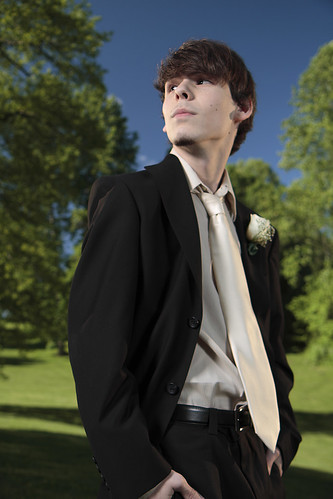Hi i recently got my new Mk III and 50 1.8 II. I was looking not for a circular polerizing filter instead of my basic UV one. My question is how do these work and all i know is that they make more color ful pictures as well as enhances even color within the sky and foreground in landscapes. Does it cut down on f-stops or light coming through? and how do you know when to compensate? i am kinda lost . thanks !



 Reply With Quote
Reply With Quote