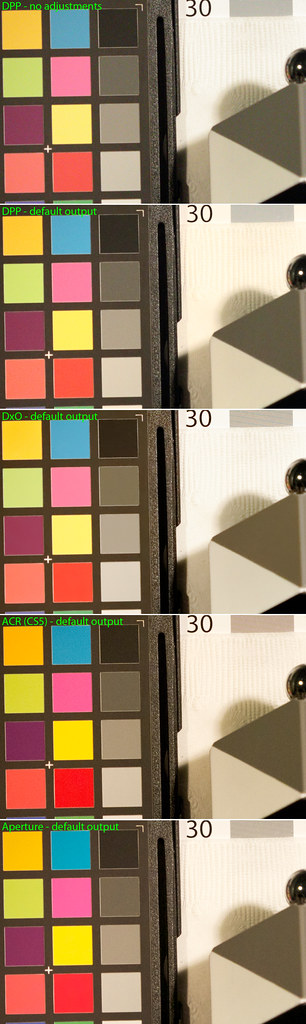HI Brant. I find using shortcuts is a big help in LR3. THere are lots of keyboard shortcuts in LR3.....
In the Develop Module, try using CRTL plus 1, 2, 3....to access Basic, Tone Curve, HSL/Color/B&W.....and so on. I find shortcuts a huge help.
Here's another one I find helpful.
When in Library and Develop (or any of the other modules) if you are frustrated with the drop-down menus all being open at the same time as you are working in them, there is a setting where you can just have 1 open at a time.....Hover you cursor over the triangle-shape in the menu bar for that control (ex, Basic or Tone curve...etc.) hold down the ALT key and left mouse click. You will notice the triangle change from solid fill to dots-fill. Now, only one will be open at a time. Combine this with using CTRL + 1 (Basic) or 2 (Tone Curve) and so on, and you have a fast way to access controls. If you prefer the default, repeat the ALT plus click and it will revert.
My two cents. Good luck with your choice.
Cheers,
Damian





 Reply With Quote
Reply With Quote