I usually shoot in Tv or full M mode with manual focus Samyang glass when I'm shooting start trails. I set the shutter speed to 30s and set the camera up shooting continuously with a remote shutter release that has a switch you can lock. Then I use an application called
StarStaX (very simple) to combine the exposures into a single frame and then blend in the foreground from one of the images from the series or from a different exposure that I have taken of the scene before setting the camera to shoot continuously.
Here is one example I took last Monday, click for a little background info in my
blog
The lens used was the Samyang 14mm f/2.8 on a 5D3, settings f/5.6, ISO 160 and shutter speed of 30s for as long as the battery holds

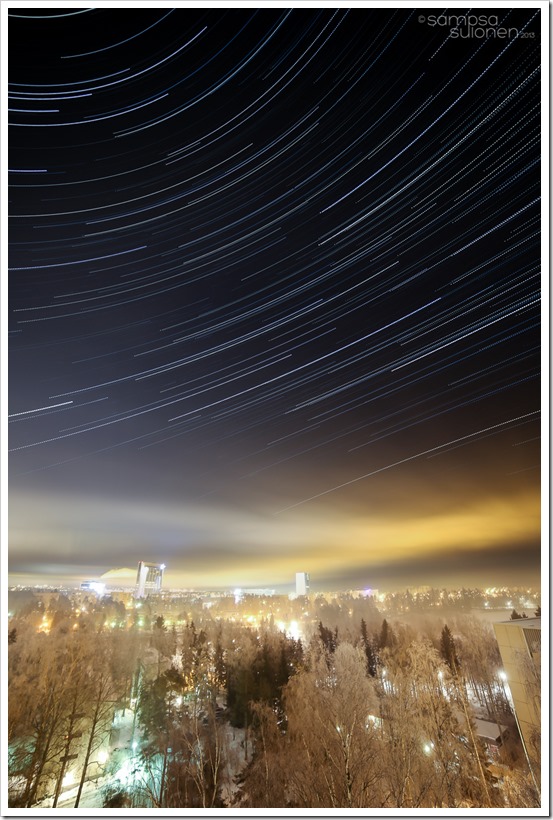
For the final image I used around 220 thirty second exposures taken 15 seconds apart. I was trying my new intervalometer and messed this up, 30s exposures without an interval in between would be better for trails as now there are small gaps in them. Also as this is taken in a city there is lots of light pollution and only the very brightest stars show trails. I have also processed the images (tweaked white balance, contrast, clarity etc.) in Adobe Camera Raw before combining them with StarStaX. After combining I blended in the foreground from one of the later exposures with the fog and from one I took before setting the camera up.
Hope this gives some tips and looking forward to your images!
EDIT: Oh and one more thing you have to do is watch out for planes. The final composite doesn't look very nice when lots of plane light trails zig-zag all over it. You have at least a few options to get rid of plane trails.
A) Just remove the images before combining/stacking that have plane trails in them. This makes gaps in the trails. This is what I have done here as I already have 15s gaps between the images from my settings so the resulting gaps don't matter much.
B) Clonestamp/Healing brush the plane trails away from the images you will use for the composite before StarStaX. This will take time but with CS6 content aware healing brush it is fairly easy. I had about 40 images out of 586 (about 4h45min of 30s exposures) with plane trails on them when I took another star trail image that I'm currently working on and the removal was a bit time consuming but doable.
C) Remove the images and clone/heal the breaks or gaps in the star trails after combining. I haven't done this but it seems much harder in my opinion than removing the plane trails before StarStaX.








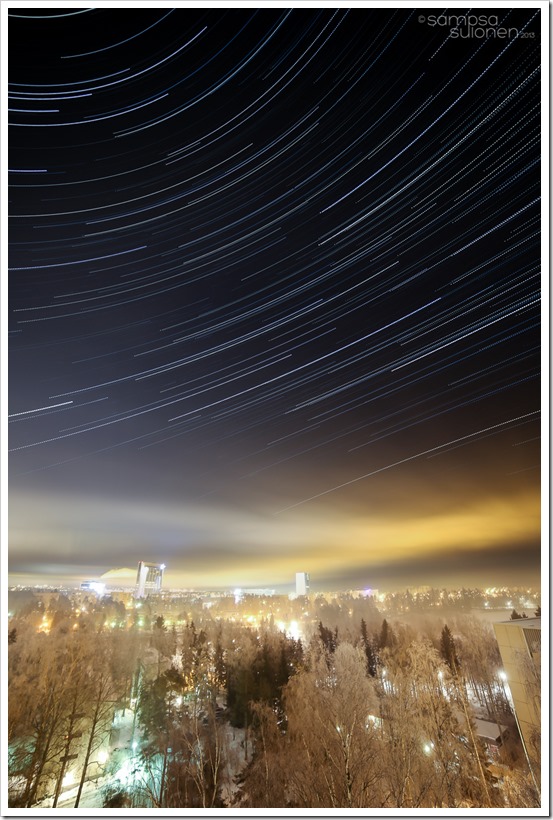

 Reply With Quote
Reply With Quote