-
Senior Member

I put together a quick comparison example of some popular RAW converters. I expect the primary difference in RAW converters is how they handle noise and color, and secondarily, how they handle lens corrections. For example, one reason I prefer DxO to ACR is that the former bases the lens corrections (distortion, vignetting, etc.) on controlled lab testing, whereas ACR's lens profiles are sometimes based on user-submitted results (subject to variation in lighting, etc.). Obviously, another important point is ease of workflow.
For a comparison, I picked a test image with a fair bit of noise - an ISO 3200 shot from the 7D. This shot simulated real-world high-ISO use, i.e. I used ND filters to reduce the illumination, rather than a fast shutter speed in bright light (as is commonly used in ISO noise testing, and results in lower read noise that isn't necessarily reflective of real-world shots). Shot was with the 7D and EF 70-200mm f/2.8L IS II @ 85mm, 1/60 s, f/5.6.
The same RAW image was converted to JPG with Canon's own DPP, DxO Optics Pro, Adobe Camera RAW (in CS5), and Apple Aperture 3. The appropriate camera and lens correction modules were used where available as part of the converter (i.e. all except Aperture 3, where you need a separate plugin).
Unfortunately, different RAW converters use different algorithms and the relative settings mean different things in different programs - so, there's really no way to meaningfully compare across settings. The approach I took was to assume that the developers of the software know their software best, and chose default settings optimal for the camera and ISO setting - obviously, they're going to be biased to what the developers think a good image looks like, but at least it's a baseline for comparison. For DPP default, I used the Standard Picture Style (the 'no adjustment' image used Neutral).
Here's what the output looks like (click for larger - 1600 pixels wide, which are 100% crops; warning: ~6 MB download):
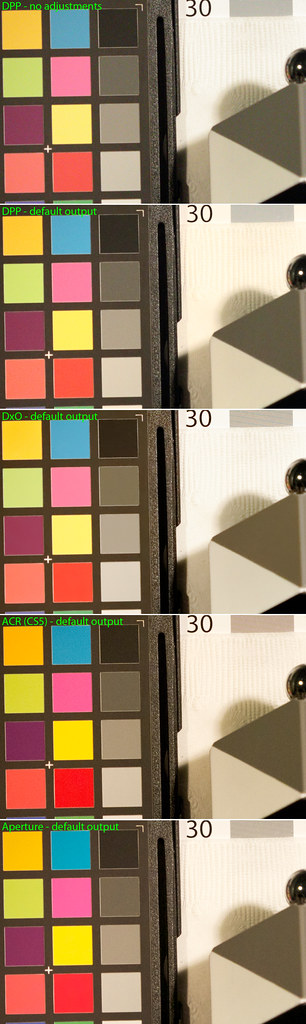
Personally, my order of preference is DxO > DPP > Aperture > Adobe Camera RAW. ACR looks grainy and oversaturated to me, and with Aperture the contrast is on the low side. Again, these are just the default settings - with specific, image-dependent adjustments better results are certainly possible with any of the packages.
Last edited by neuroanatomist; 11-22-2011 at 07:48 PM.
 Posting Permissions
Posting Permissions
- You may not post new threads
- You may not post replies
- You may not post attachments
- You may not edit your posts
-
Forum Rules





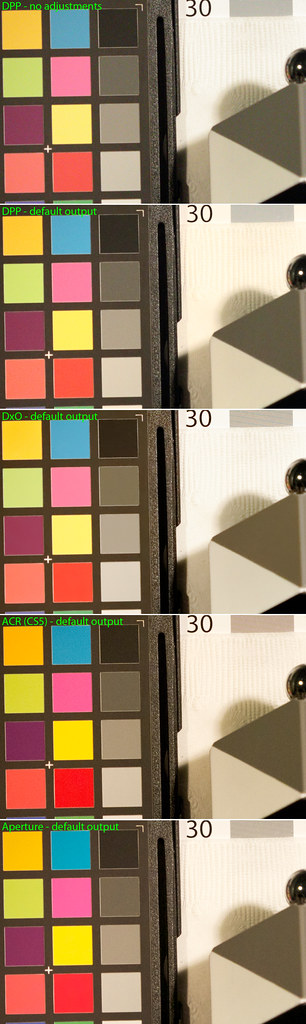

 Reply With Quote
Reply With Quote